This is a very small blog just discussing an issue faced while using R3trans -d , Basically this needs some environment variable attached to it i.e. before running this command you should just make sure that your environment variables are set.
Whenever we get this dbms_type is not set , the first thing which should be checked is that the environment variables are set or not.
What is environment variable ?
We have different types of environment variable but without confusing you , right now we are talking about local environment variable
These variable are set and configured in ~/.bashrc, ~/.bash_profile, ~/.bash_login, ~/.profile
files according to the requirement. These variables can be accessed by a particular user and persist through power offs.
Now the point to understand here, is that the local variable is as per the user , thus it is mandatory for us to run r3trans -d from <sid>adm user (OS User).
Moving forward , sometimes this issue is resolved using start R3trans -d with SIDADM
If this also does not help check SAP Note : 1827566 , But as per our understanding these steps are not relevant in newer version of SAP HANA.
Environment variables are available at this location : ~/.sapenv_<hostname> .csh and ~/.sapenv_<hostname> .sh
What are the various values stored as environment variable,
SAPSYSTEMNAME : <SAPSID>
dbs_db6_schema : Name of the database schema and database connect user if the schema name equals the user name
dbs_db6_user : Name of the database connect user if database schema name does not equal database connect user name
dbms_type : SAP short form for the database platform, for example, db6 equals DB2 for Linux, UNIX, and Windows
DB2_CLI_DRIVER_INSTALL_PATH : If this variable is set to a directory, the default path for the CLI driver installation is overwritten.
and other parameters are DB dependent.
Please let us know in comments if you face this issue and what is the resolution for same.
Read More :
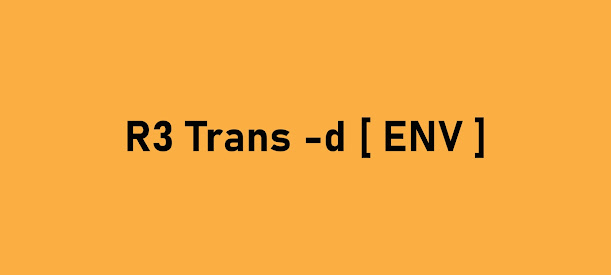
Comments
Post a Comment