Content of this blog :
- What is an XPI Inspector Tool ?
- Why XPI Tool is used ?
- XPI standard URL
- How to check XPI Tool version ?
- How to Install/Update XPI version using TELNET
- How to Use XPI Tool ?
- References – SAP Notes
What is XPI Inspector tool ?
- XPI Inspector is a diagnostics web application developed by SAP that collects logs and debug traces from various PI components in a very simple way and is useful for SAP PI consultants, developers, and administrators to get more insights on an issue.
Why XPI is used –
1. Used to collect traces and logs from Messaging system or XI module.
2. Used to collect the related information to solving the issues or improving the PI or PO systems’ performance.
3. Using XPI Inspector application you will be able to collect a lot of information about your system that will help you to learn about problems in the past, to analyze new and detect such at an early stage.
4. Performs certain number of configuration checks, such as SSL client/server verification by automatically opening a dummy https or ftps connection to the remote ssl server.
XPI URL : http(s)://<hostname>:5xx00/xpi_inspector/index.jsp
=> xx - instance number, Would need administrator’s role in user to access XPI link.
Download media
files "xpi_inspector_v<version_number>.zip" and
"xpi_inspector_v<version_number>.z01" from the attachment
section of the note 1514898.
Both files have
to be downloaded in the same folder (/usr/sap/SID/).
xpi_inspector_v<version-no>.ear
(extracted from the zip file)
xpi_inspector_v<version-no>.z01
Step-2:
SSH to the server and make sure telnet
utility is installed on host, execute below command and login with Java
administrator credentials.
> telnet localhost 5xx08

Run below command:
deploy <xpi_inspector_ear.ear file path> version_rule=all
Step-3:
Access the XPI Inspector using http://<hostname>:5xx00/xpi_inspector/index.jsp
How to Use :
(Performing an inspection on a issue)
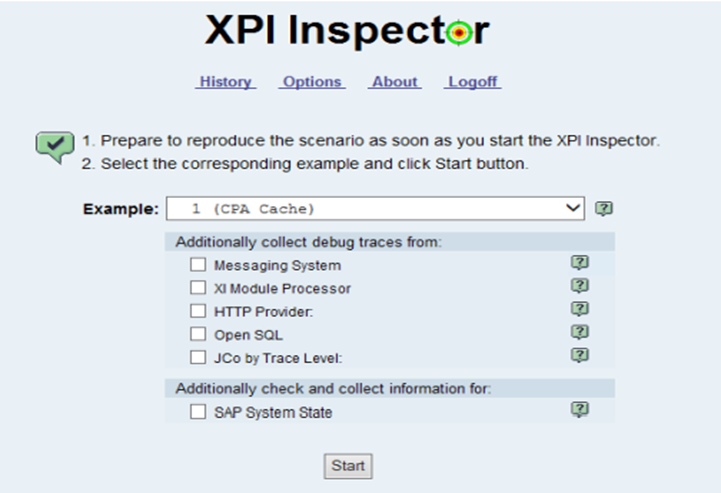
Step-1:
Select the suitable "example ID" from the below table to run inspection

Additional Options: Select these more options(check boxes) depending on the requirements

And Click "Start"
Step-2 :
Once started, Reproduce the issue that need to be inspected in PI/PO
Step-3:
Click "Stop" immediately once the issue is occurred.
Result will be exported to location: /usr/sap/<SID>/SYS/global/xpi_inspector/ & also there will be an option to download directly from tool itself.
Make sure the folder at OS level has 777
permissions for XPI to write logs.
References :


Such it wonderful article Thanks for posting this informative Post software development in chennai
ReplyDelete